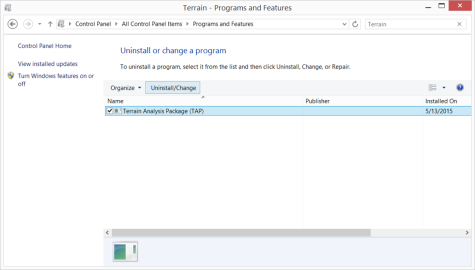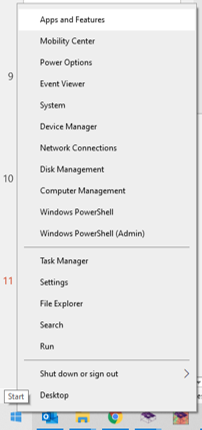TAP is installed as a standard Windows program with an associated uninstaller. If you are using a version of Windows with a traditional Windows start menu then you can simply browse to the Terrain Analysis Program folder and run the uninstaller as shown below:
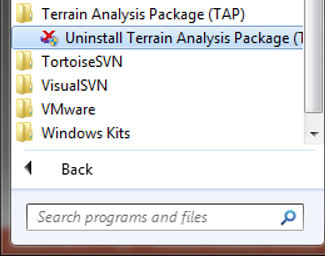
If using Win 8 or later then simply right-click on the Windows Start button in the lower left-hand corner of the desktop and select “Apps and Features” as shown below:
Then search for the Terrain Analysis Package, as shown below, and select Uninstall: